Translation database: what to expect? Thread poster: Heinrich Pesch
|
|---|
Heinrich Pesch 
Finland
Local time: 03:01
Member (2003)
Finnish to German
+ ...
Last week I started to use a database along with my translation. The software strings were translated in Excel and I converted the source and target into Termbase for SDLX.
Now Termbase displays only single words for suggestions:
EN/DE
and/und
for/für
on/auf
patient/patient
etc.
I would have expect, that the database would show up as complete strings, as entered in the columns, like:
consider patient name for transfer/..... See more Last week I started to use a database along with my translation. The software strings were translated in Excel and I converted the source and target into Termbase for SDLX.
Now Termbase displays only single words for suggestions:
EN/DE
and/und
for/für
on/auf
patient/patient
etc.
I would have expect, that the database would show up as complete strings, as entered in the columns, like:
consider patient name for transfer/....
I mean, what's the point of a database, if it does not recognise complete strings?
The same happens in Transit Termstar.
Is this normal or what do you think?
REgards
Heinrich
[Bearbeitet am 2007-08-26 01:47] ▲ Collapse
| | | | | check delimeters - space instead of tab? | Aug 26, 2007 |
Hi Heinrich
no, this is not normal... the first thing that came to mind is the delimeter used in the conversion from Excel to text file, and the delimiter selected when importing the text file in SDLX Termbase. If at some point it has been set to space instead of tab, then I think you would get what you are describing.
Try saving your Excel file as tab delimited txt file, then when you import it in the newly created termbase, ensure that you also select Tab as delimiter... See more Hi Heinrich
no, this is not normal... the first thing that came to mind is the delimeter used in the conversion from Excel to text file, and the delimiter selected when importing the text file in SDLX Termbase. If at some point it has been set to space instead of tab, then I think you would get what you are describing.
Try saving your Excel file as tab delimited txt file, then when you import it in the newly created termbase, ensure that you also select Tab as delimiter - you should then get your full strings.
Hope this helps
Roberta ▲ Collapse
| | | | Heinrich Pesch 
Finland
Local time: 03:01
Member (2003)
Finnish to German
+ ...
TOPIC STARTER | Tab was selected by default | Aug 26, 2007 |
I imported the file again and now it seems to work. I wonder what was wrong.
Thanks, Roberta, for the hint.
Regards
Heinrich
| | | | To report site rules violations or get help, contact a site moderator: You can also contact site staff by submitting a support request » Translation database: what to expect? | Protemos translation business management system | Create your account in minutes, and start working! 3-month trial for agencies, and free for freelancers!
The system lets you keep client/vendor database, with contacts and rates, manage projects and assign jobs to vendors, issue invoices, track payments, store and manage project files, generate business reports on turnover profit per client/manager etc.
More info » |
| | Trados Business Manager Lite | Create customer quotes and invoices from within Trados Studio
Trados Business Manager Lite helps to simplify and speed up some of the daily tasks, such as invoicing and reporting, associated with running your freelance translation business.
More info » |
|
| | | | X Sign in to your ProZ.com account... | | | | | |