Adding a TM (TMX) to an existing project and pretranslating the files possible? Thread poster: Marinus Vesseur
|
|---|
Hello there. I have just spent 75 euros for the use of Transit NXT for 3 months for the following reason: a new client sent me Transit project, which I edited with MemoQ. There appears to be a bug in MemoQ, so the exporting from MemoQ didn't go so well and the client has errors on opening the translated project. I want to redo the job in transit with the help of a TM I exported from MemoQ
I know I can import a TMX from MemoQ into Tra... See more Hello there. I have just spent 75 euros for the use of Transit NXT for 3 months for the following reason: a new client sent me Transit project, which I edited with MemoQ. There appears to be a bug in MemoQ, so the exporting from MemoQ didn't go so well and the client has errors on opening the translated project. I want to redo the job in transit with the help of a TM I exported from MemoQ
I know I can import a TMX from MemoQ into Transit, as described here: http://tools.telecampus.ch/Downloads/Technische-Dokumentation/Transit_TermStar_NXT_Benutzerhandbuch/Referenzhandbuch_deu.pdf and it seems to have worked, since the created files are in the Transit/Projects folder. Yet when I open the translateable files many segments remain untranslated.
Is there a command that I've missed to force Transit to pretranslate all files in the project with the reference material from the imported TM?
Many thanks! ▲ Collapse
| | | | wotswot 
France
Local time: 18:40
Member (2011)
French to English
Try re-importing the source files with your reference material already added to the project. In the Import project dialog, click 'Project settings' and check that the settings in the Segmentation tab match those of MemoQ as far as possible. If they do, then Transit should be able to pre-translate the files
Richard
| | | | Marinus Vesseur 
Canada
Local time: 09:40
English to Dutch
+ ...
TOPIC STARTER | Transit Freelance (not Pro) may not be able to do that | Aug 11, 2012 |
I'm not sure, being just a novice at Star Transit, but if someone sends me a ppf package, how can I start my own project and add the source files?
Is there really no way of adding a TM or other reference material to an existing project on the fly in Transit? That would seem to be one of the basic functions of a CAT!
| | | | wotswot 
France
Local time: 18:40
Member (2011)
French to English
It's not a problem, and not a Freelance/Pro issue either.
You raise two issues:
1. If you receive a Transit project (.ppf), just unpack it (naming it whatever you want when prompted) then add YOUR reference material, dictionaires, etc. via Project, Settings (in addition to those bundled in the .ppf)
2. In your first message you said you knew how to import TMXs, so I assume you've already done this. The trick in Transit is to store the resulting language pair(s) elsewhere than i... See more It's not a problem, and not a Freelance/Pro issue either.
You raise two issues:
1. If you receive a Transit project (.ppf), just unpack it (naming it whatever you want when prompted) then add YOUR reference material, dictionaires, etc. via Project, Settings (in addition to those bundled in the .ppf)
2. In your first message you said you knew how to import TMXs, so I assume you've already done this. The trick in Transit is to store the resulting language pair(s) elsewhere than in the Project folder itself. Of course you have to do this BEFORE you can add them to the unpacked project as explained in 1. above.
So I suggest you first do 2., making sure to store the resulting language pairs in a temporary folder, then do 1. and finally add 2. (i.e. the languages pairs produced by the TMX import) to your unpacked project. ▲ Collapse
| | | | To report site rules violations or get help, contact a site moderator: You can also contact site staff by submitting a support request » Adding a TM (TMX) to an existing project and pretranslating the files possible? | CafeTran Espresso | You've never met a CAT tool this clever!
Translate faster & easier, using a sophisticated CAT tool built by a translator / developer.
Accept jobs from clients who use Trados, MemoQ, Wordfast & major CAT tools.
Download and start using CafeTran Espresso -- for free
Buy now! » |
| | Trados Business Manager Lite | Create customer quotes and invoices from within Trados Studio
Trados Business Manager Lite helps to simplify and speed up some of the daily tasks, such as invoicing and reporting, associated with running your freelance translation business.
More info » |
|
| | | | X Sign in to your ProZ.com account... | | | | | |