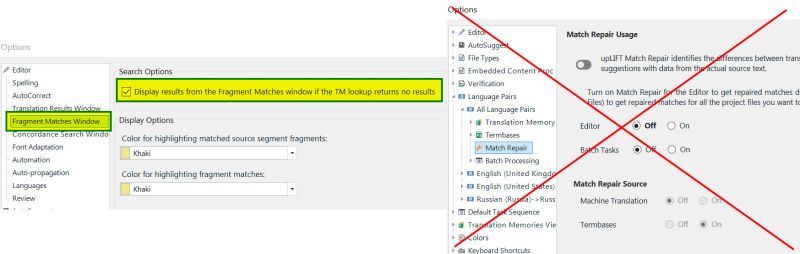Why can't I copy and paste text from a source segment or a TM hit in the editor in Studio 2021? Thread poster: Fredrik Pettersson
|
|---|
Lately, it happens more often that I can't copy and paste text from a source segment or a TM hit in the editor in Studio 2021 than I can do it. When right-clicking while having the text selected to pop-up the context menu, the option to copy is greyed-out (non-selectable). I've tried to press the esc key on my computer, but that doesn't help. What can be causing this, and how can I fix it?
| | | | Stepan Konev 
Russian Federation
Local time: 16:31
English to Russian
Regarding "source segments", do you have tags in those segments?
Regarding "a TM hit", do you mean concordance or what?
| | | | Fredrik Pettersson 
Hong Kong
Local time: 15:31
Member (2009)
English to Swedish
+ ...
TOPIC STARTER | No tags in source; not Concordance but in the Translation results window (automatic hits) | Oct 14, 2021 |
There are no tags in the source at all, but there are some symbols that shouldn't be there and the end-client have had troubles extracting the text correctly. But this problem with copying and pasting has occurred for other customers also, in other projects.
I mean the hits that are displayed automatically once you move to a new segment, from the TM, in the Translation Results window. Now when I just tried selecting a text from the TM, at the same time as I position the cursor in th... See more There are no tags in the source at all, but there are some symbols that shouldn't be there and the end-client have had troubles extracting the text correctly. But this problem with copying and pasting has occurred for other customers also, in other projects.
I mean the hits that are displayed automatically once you move to a new segment, from the TM, in the Translation Results window. Now when I just tried selecting a text from the TM, at the same time as I position the cursor in the Translation results window to select the text, the cursor moves by itself in the selected target segment. So I select text from the TM in the Translation results window, concurrently the cursor moves by itself in the selected target segment. ▲ Collapse
| | | | Stepan Konev 
Russian Federation
Local time: 16:31
English to Russian
| Robust solution: disable Trados | Oct 14, 2021 |
Fredrik Pettersson wrote:
So I select text from the TM in the Translation results window, concurrently the cursor moves by itself in the selected target segment. This is a pretty old problem and I've never seen any sign of solution. Some suggest to disable Concordance search (Options-Editor-Concordance Search Window-Perform search if the TM lookup returns no results). Some suggest to disable Display results from the Fragment Matches window... Try both.
I disabled "Perform search if the TM lookup returns no results" because it didn't perform search even when it was checked. Nothing has changed for me about "performing search if the TM lookup returns no results" (neither it did before disabling, nor after) but I don't experience any cursor-related issues any more.
| | |
|
|
|
Fredrik Pettersson 
Hong Kong
Local time: 15:31
Member (2009)
English to Swedish
+ ...
TOPIC STARTER | The cursor disappears also | Oct 14, 2021 |
Now I disabled Search for fuzzy matches even if exact match found. But the cursor disappeared then. It reappeared shortly after.
I tried your suggested solution now, and, so far so good. I can copy again, both if I select text in the Translation results window and in the source segment. I hope this issue is gone now...
Otherwise, disable Trados as you say... And use MemoQ.
[Edited at 2021-10-14 21:26 GMT]
| | | | Fredrik Pettersson 
Hong Kong
Local time: 15:31
Member (2009)
English to Swedish
+ ...
TOPIC STARTER | I can not toggle repaired matches/original TM hit any longer | Oct 14, 2021 |
After I deactivated that setting, now I can not toggle repaired matches/original TM hit any longer.
| | | | Stepan Konev 
Russian Federation
Local time: 16:31
English to Russian
| What do you mean by toggle? | Oct 14, 2021 |
If you mean the Ctrl+Shift+U shortcut, you don't toggle, but just override the default Match Repair feature. That is Match Repair gives you a repaired suggestion by default, but you can use suggestions as they were before applying Match Repair (by pressing Ctrl+Shift+U). When you disable Match Repair, it stops giving you repaired suggestions.
However, I did not mean upLIFT Match Repair, I meant Fragment Matches here:
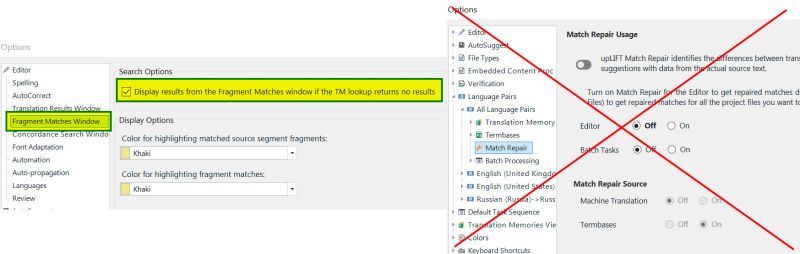
| | | | To report site rules violations or get help, contact a site moderator: You can also contact site staff by submitting a support request » Why can't I copy and paste text from a source segment or a TM hit in the editor in Studio 2021? | Wordfast Pro | Translation Memory Software for Any Platform
Exclusive discount for ProZ.com users!
Save over 13% when purchasing Wordfast Pro through ProZ.com. Wordfast is the world's #1 provider of platform-independent Translation Memory software. Consistently ranked the most user-friendly and highest value
Buy now! » |
| | TM-Town | Manage your TMs and Terms ... and boost your translation business
Are you ready for something fresh in the industry? TM-Town is a unique new site for you -- the freelance translator -- to store, manage and share translation memories (TMs) and glossaries...and potentially meet new clients on the basis of your prior work.
More info » |
|
| | | | X Sign in to your ProZ.com account... | | | | | |