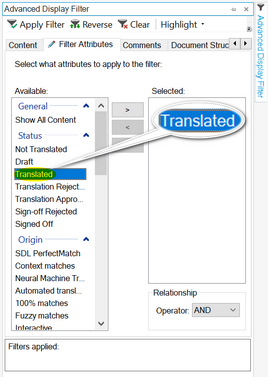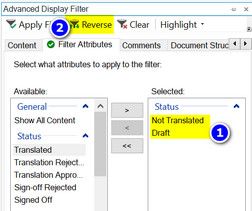In Studio 2021, can I exclude all confirmed segments from the word-count? Thread poster: Fredrik Pettersson
|
|---|
I received the three SDLXLIFF files for a big translation project that my customer initially set up in Memsource with an online TM server. However, they run a machine-translation using this online TM server to pre-translate the SDLXLIFF files so that I could use SDL Trados Studio instead of Memsource.
The issue is that my word-count in SDL Trados Studio is completely different from my customer's word-count that they output from a Memsource analysis.
My customer's explan... See more I received the three SDLXLIFF files for a big translation project that my customer initially set up in Memsource with an online TM server. However, they run a machine-translation using this online TM server to pre-translate the SDLXLIFF files so that I could use SDL Trados Studio instead of Memsource.
The issue is that my word-count in SDL Trados Studio is completely different from my customer's word-count that they output from a Memsource analysis.
My customer's explanation of the reason for the big discrepancy between my word-count in Studio and their word-count in Memsource is that Memsource excludes all confirmed segments from the word-count whereas Studio does not.
So I wonder if there is any way to do this in the Studio analysis also, to exclude all confirmed segments from the word-count? ▲ Collapse
| | | | Samuel Murray 
Netherlands
Local time: 14:52
Member (2006)
English to Afrikaans
+ ...
Fredrik Pettersson wrote:
I wonder if there is any way to ... exclude all confirmed segments from the word-count?
If you lock the confirmed segments, you can exclude them from the count.

Make a copy of your project, then go into the file itself, select all segments (scroll to the very top, then click in the little block directly above the first segment's number) and then right-click in the numbers column and select "Lock segments". Then use the filter to show only unconfirmed segments (click Review > Display Filter > click the little down arrow on "All segments" and select "Unconfirmed"). Then select all displayed segments, right-click and select "Unlock segments".
| | | | Fredrik Pettersson 
Hong Kong
Local time: 14:52
Member (2009)
English to Swedish
+ ...
TOPIC STARTER | Are Not translated and Draft Unconfirmed? | Oct 5, 2021 |
Samuel,
In Advanced Display Filter 2.0, the options that seem to be the one I should use in my case are under Status:
Not translated
Draft
Isn't it these two options I should filter on?
I can not find what you describe in my Studio 2021 (latest version):
click the little down arrow on "All segments" and select "Unconfirmed"
| | | | Samuel Murray 
Netherlands
Local time: 14:52
Member (2006)
English to Afrikaans
+ ...
Fredrik Pettersson wrote:
In Advanced Display Filter 2.0,...
No, I meant the built-in display filter:

| | |
|
|
|
Fredrik Pettersson 
Hong Kong
Local time: 14:52
Member (2009)
English to Swedish
+ ...
TOPIC STARTER | Your method worked fine for the first two files but not for the last file? | Oct 6, 2021 |
I don't know why your method doesn't work on the third and last file. I'm doing exactly the same steps as for the first two files, but in the third file, after I've unlocked the unconfirmed files and de-selected them (I tried letting the selection of them be as it is also) to display all segments again, the confirmed segments that were locked before I displayed unconfirmed segments (I checked that and confirmed it before displaying only unconfirmed segments) are now unlocked. All of them.
... See more I don't know why your method doesn't work on the third and last file. I'm doing exactly the same steps as for the first two files, but in the third file, after I've unlocked the unconfirmed files and de-selected them (I tried letting the selection of them be as it is also) to display all segments again, the confirmed segments that were locked before I displayed unconfirmed segments (I checked that and confirmed it before displaying only unconfirmed segments) are now unlocked. All of them.
Some questions:
1) Normally, unconfirmed means a segments with a green checkmark beside it, meaning it has been committed to the TM. And normally such a segment is either of 100% match or CM, sometimes perhaps a higher fuzzy match like 99%. However, for the third file now I got a confirmed segment with score 0%. What does that mean?
2) In the third file, for some reason the 100% match segments didn't get locked even though I used the same method as for files 1 and 2 (where the 100% match segments and CM segments were locked in the end). Why? ▲ Collapse
| | | | Stepan Konev 
Russian Federation
Local time: 15:52
English to Russian
| Apply Translated | Oct 6, 2021 |
Select and apply the 'Translated' filter option in ADF, press Ctrl+Shift+A, press Ctrl+L.
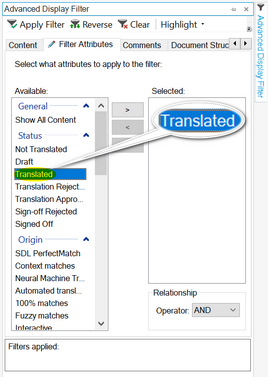
| | | | Stepan Konev 
Russian Federation
Local time: 15:52
English to Russian
| 'Opposite' method | Oct 6, 2021 |
A second method is as follows:
Unconfirmed = Not Translated + Draft.
In ADF, select and apply the 'Not Translated' and 'Draft' filter options, click 'Reverse', select all segments by pressing Ctrl+Shift+A, press Ctrl+L.
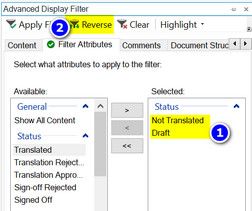
[Edited at 2021-10-06 03:23 GMT]
| | | | Samuel Murray 
Netherlands
Local time: 14:52
Member (2006)
English to Afrikaans
+ ...
Fredrik Pettersson wrote:
2) In the third file, for some reason the 100% match segments didn't get locked even though I used the same method as for files 1 and 2 (where the 100% match segments and CM segments were locked in the end).
You have to try to find a combination of filtering and changing the statuses that allows you to lock only the segments that you want to lock. For example, try unlocking all segments, and then filtering only 100%, and locking them, and then filtering only CM, and locking them, etc. You can also lock segments individually.
| | |
|
|
|
Fredrik Pettersson 
Hong Kong
Local time: 14:52
Member (2009)
English to Swedish
+ ...
TOPIC STARTER | Translated seemed to be made up of 100%, CM and New translated content | Oct 6, 2021 |
Samuel, I filtered like you suggested, for my last file it worked fine. I added also New translated content and found one segment to lock on that filtering. I could as well have used what you suggested Stepan.
Stepan, it was a smart way you suggested, your second method, didn't know about it. So I choose "Not translated" and "Draft", then go to the ribbon and click on "Reverse" to get the opposite result? "Not translated" becomes "Translated" and "Draft" becomes "Confirmed"? Perhaps... See more Samuel, I filtered like you suggested, for my last file it worked fine. I added also New translated content and found one segment to lock on that filtering. I could as well have used what you suggested Stepan.
Stepan, it was a smart way you suggested, your second method, didn't know about it. So I choose "Not translated" and "Draft", then go to the ribbon and click on "Reverse" to get the opposite result? "Not translated" becomes "Translated" and "Draft" becomes "Confirmed"? Perhaps this would be the safest method as it doesn't take into account match percentages (some confirmed segments might have been high fuzzy match percentage segments).
Thanks to both of you Samuel and Stepan! ▲ Collapse
| | | | Stepan Konev 
Russian Federation
Local time: 15:52
English to Russian
| Not become Translated/Confirmed, but become hidden | Oct 7, 2021 |
Fredrik Pettersson wrote:
"Not translated" becomes "Translated" and "Draft" becomes "Confirmed"? No, they don't become. They swap. I mean when you filter "Not translated" and "Draft", you see "Not translated" and "Draft" whereas you don't see anything else other than "Not translated" and "Draft". When you apply Reverse, you don't see Not translated and Draft anymore but you can see everything else other than Not translated and Draft. So, they (Not translated and Draft) don't get translated or confirmed, they just become hidden.
[Edited at 2021-10-07 10:16 GMT]
| | | | To report site rules violations or get help, contact a site moderator: You can also contact site staff by submitting a support request » In Studio 2021, can I exclude all confirmed segments from the word-count? | Trados Studio 2022 Freelance | The leading translation software used by over 270,000 translators.
Designed with your feedback in mind, Trados Studio 2022 delivers an unrivalled, powerful desktop
and cloud solution, empowering you to work in the most efficient and cost-effective way.
More info » |
| | CafeTran Espresso | You've never met a CAT tool this clever!
Translate faster & easier, using a sophisticated CAT tool built by a translator / developer.
Accept jobs from clients who use Trados, MemoQ, Wordfast & major CAT tools.
Download and start using CafeTran Espresso -- for free
Buy now! » |
|
| | | | X Sign in to your ProZ.com account... | | | | | |