How to select all the source text in a memsource file Thread poster: Poppy Gemmell
|
|---|
Hi everyone,
I am completely new both to this website and memsource
I might be asking something obvious, but it seems that there is no option to select sections of the source text and copy it to the clipboard, is this correct? You can only copy the text from individual segments one by one?
| | | | expressisverbis
Portugal
Local time: 19:18
Member (2015)
English to Portuguese
+ ...
| How to select all the source text in a memsource file... | Aug 25, 2021 |
Poppy Gemmell wrote: Hi everyone, I am completely new both to this website and memsource  I might be asking something obvious, but it seems that there is no option to select sections of the source text and copy it to the clipboard, is this correct? You can only copy the text from individual segments one by one?
Do you mean to copy source to target?

You also have the "Select all" option from the same menu.
[Edited at 2021-08-25 23:17 GMT]
| | | | Stepan Konev 
Russian Federation
Local time: 21:18
English to Russian
| Export to bilingual DOCX | Aug 25, 2021 |
For this purpose, you have to export your file into a bilingual DOCX file ('Document' tab in Desktop Editor).
 There you can select and copy multiple segments. Keep in mind that Memsource breaks its bilingual table into 1000-segment fragments. It means that if you need to select more than 1000 segments, you have to stop dragging your mouse at segment 1000 and then start again from segment 1001. There you can select and copy multiple segments. Keep in mind that Memsource breaks its bilingual table into 1000-segment fragments. It means that if you need to select more than 1000 segments, you have to stop dragging your mouse at segment 1000 and then start again from segment 1001.
[Edited at 2021-08-26 14:02 GMT]
| | | | | How to select all the source text in a memsource file... | Aug 26, 2021 |
@ expressisverbis, thank you for your reply. I want to select and copy to my clipboard multiple segments of the source text, not just one. This doesn't seem possible. I normally also select all of the target text when I finish my work for a day and back it up in a Word file just in case - this doesn't seem to be an option, only copying segment for segment individually which will take hours.
@Stepan Konev thanks, I clicked on the Document tab. There is no export option I can see. Jus... See more @ expressisverbis, thank you for your reply. I want to select and copy to my clipboard multiple segments of the source text, not just one. This doesn't seem possible. I normally also select all of the target text when I finish my work for a day and back it up in a Word file just in case - this doesn't seem to be an option, only copying segment for segment individually which will take hours.
@Stepan Konev thanks, I clicked on the Document tab. There is no export option I can see. Just decline job, complete job (greyed out) and view project. ▲ Collapse
| | |
|
|
|
| Probably disabled by agency | Aug 26, 2021 |
Poppy Gemmell wrote:
@Stepan Konev thanks, I clicked on the Document tab. There is no export option I can see. Just decline job, complete job (greyed out) and view project.
If you see no export option, you are probably using a Memsource instance provided by an agency. I believe agencies can disable (or enforce) certain options in Memsource, and many of them do, in order to prevent translators from using external tools or to make translators jump through other hoops. You can ask the agency to enable the export/import functionality in Memsource, but be prepared for some lame excuse why they won't do that.
| | | | Stepan Konev 
Russian Federation
Local time: 21:18
English to Russian
| Ok, then try Download | Aug 26, 2021 |
Try this:
1. Check you document in Memsource Cloud
2. Click Download
3. Select Bilingual MXLIFF/DOCX
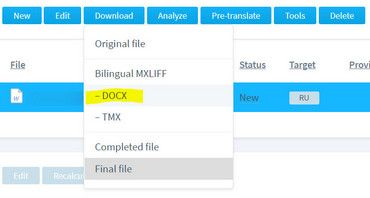 I agree with Kay-Viktor Stegemann, if that option is not available either, ask your project manager to remove the restriction. I agree with Kay-Viktor Stegemann, if that option is not available either, ask your project manager to remove the restriction.
[Edited at 2021-08-26 14:06 GMT]
| | | | | Thanks so much | Aug 26, 2021 |
I think I'll have to ask them to change the options because I can't see any of this! This has really helped me as I'd have thought I was going mad not being able to see the options otherwise. Thank you
| | | | There is no moderator assigned specifically to this forum. To report site rules violations or get help, please contact site staff » How to select all the source text in a memsource file | Protemos translation business management system | Create your account in minutes, and start working! 3-month trial for agencies, and free for freelancers!
The system lets you keep client/vendor database, with contacts and rates, manage projects and assign jobs to vendors, issue invoices, track payments, store and manage project files, generate business reports on turnover profit per client/manager etc.
More info » |
| | Trados Studio 2022 Freelance | The leading translation software used by over 270,000 translators.
Designed with your feedback in mind, Trados Studio 2022 delivers an unrivalled, powerful desktop
and cloud solution, empowering you to work in the most efficient and cost-effective way.
More info » |
|
| | | | X Sign in to your ProZ.com account... | | | | | |






 There you can select and copy multiple segments. Keep in mind that Memsource breaks its bilingual table into 1000-segment fragments. It means that if you need to select more than 1000 segments, you have to stop dragging your mouse at segment 1000 and then start again from segment 1001.
There you can select and copy multiple segments. Keep in mind that Memsource breaks its bilingual table into 1000-segment fragments. It means that if you need to select more than 1000 segments, you have to stop dragging your mouse at segment 1000 and then start again from segment 1001.

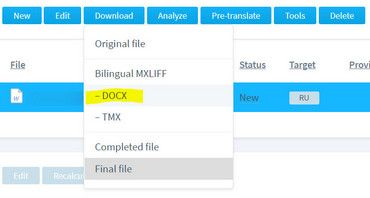 I agree with Kay-Viktor Stegemann, if that option is not available either, ask your project manager to remove the restriction.
I agree with Kay-Viktor Stegemann, if that option is not available either, ask your project manager to remove the restriction.
