Some questions about MemoQwebtrans 论题张贴者: Samuel Murray
|
|---|
Samuel Murray 
荷兰
Local time: 05:32
正式会员 (自2006)
English英语译成Afrikaans南非语
+ ...
G'day everyone
A client just sent me a job in MemoQwebtrans, which I had the opportunity to have a quick look at. At first, it looks quite nice. It fits neatly into my browser window, and there are glossary matches, and the helpfile says that there are TM matches somewhere as well.
But: I could not figure out what is the keyboard shortcut for "copy source to target" and what are the keyboard shortcuts for "next segment" and "previous segment". Can anyone enlighten me... See more G'day everyone
A client just sent me a job in MemoQwebtrans, which I had the opportunity to have a quick look at. At first, it looks quite nice. It fits neatly into my browser window, and there are glossary matches, and the helpfile says that there are TM matches somewhere as well.
But: I could not figure out what is the keyboard shortcut for "copy source to target" and what are the keyboard shortcuts for "next segment" and "previous segment". Can anyone enlighten me? Without those most basic shortcuts I'm afraid I'm not likely to accept any jobs using this platform.
Thanks
Samuel ▲ Collapse
| | | | Steven Segaert
爱沙尼亚
Local time: 06:32
正式会员 (自2012)
English英语译成Dutch荷兰语
+ ...
Hi Sam,
I haven't worked with it myself, but Google found a video for me: http://vimeo.com/42110968
At around minute 38, they show the interface. Copying source to target seems to be Ctrl+Shift+S.
| | | | | MemoQ shortcuts | Feb 19, 2013 |
Hi Samuel,
I hope this helps:
"copy source to target": Ctrl+Shift+S
"next segment": Ctrl+Shift+G displays the go to next segment dialog
then you do Ctrl+G
"previous segment" er, I don't use that one...
Regards,
Catherine
| | | | Samuel Murray 
荷兰
Local time: 05:32
正式会员 (自2006)
English英语译成Afrikaans南非语
+ ...
主题发起人 | @Steven, and @Catherine | Feb 19, 2013 |
Steven Segaert wrote:
At around minute 38, they show the interface. Copying source to target seems to be Ctrl+Shift+S.
Yes. Fabulous. It is also possible to copy source to target without that shortcut, but it is very cumbersome and does not work in all browsers. The shortcut you mention is much better.
The video says that the UI is very similar to MemoQ itself, so it would be nice to know what the various keyboard shortcuts are in MemoQ for e.g. cycling between TM and/or glossary matches and inserting a match and doing a concordance search and to go to next or previous segment.
CatherineDC wrote:
* "next segment": Ctrl+Shift+G displays the go to next segment dialog, then you do Ctrl+G
* "previous segment" er, I don't use that one...
I've discovered that you can press the up arrow or down arrow to move to the next segment, if your cursor is at the very start or very end of the segment. To move your cursor to the start or end of the segment, use Ctrl+Home or Ctrl+End.
Thanks, I see now that Ctrl+G moves to the next segment.
I see that Ctrl+Enter confirms a segment, but is there a way to confirm all segments in one go after I've translated them all using Ctrl+G?
I've also discovered that the Tab key takes the cursor back and forth between the source and target columns. And that there is no Undo/Redo function across cells. And that editing a segment will change its status to "edited" even if you undo all your edits in that cell. And that autosave is on and you can't switch it off.
And finally I've discovered that I can copy the entire source text column using the TableTools2 add-on from Firefox. I can copy it to HTML and then open it in MS Word as a table. Sweet.
| | |
|
|
|
Steven Segaert
爱沙尼亚
Local time: 06:32
正式会员 (自2012)
English英语译成Dutch荷兰语
+ ...
| MemoQ keyboard shortcuts | Feb 19, 2013 |
A full list of MemoQ keyboard shortcuts is here: http://memoq.helpmax.net/en/reference-guide/keyboard-shortcuts/
I'm also wondering if it shouldn't be possible to download the document and work in the stand-alone version of MemoQ. If that is the case, you could use the trial version and connect to the remote content source for the TM and TB. However, I'm not fa... See more A full list of MemoQ keyboard shortcuts is here: http://memoq.helpmax.net/en/reference-guide/keyboard-shortcuts/
I'm also wondering if it shouldn't be possible to download the document and work in the stand-alone version of MemoQ. If that is the case, you could use the trial version and connect to the remote content source for the TM and TB. However, I'm not familiar with the web interface - you probably would have to contact Kilgray support to figure that one out... ▲ Collapse
| | | | Samuel Murray 
荷兰
Local time: 05:32
正式会员 (自2006)
English英语译成Afrikaans南非语
+ ...
主题发起人 | No offline export | Feb 19, 2013 |
Steven Segaert wrote:
I'm also wondering if it shouldn't be possible to download the document and work in the stand-alone version of MemoQ.
Not as far as I can see, but then: I can understand why a vendor might not want you to do that, e.g. if there are glossaries and TMs that are available in the online version which you would not have access to in the offline version of the file.
| | | | Steven Segaert
爱沙尼亚
Local time: 06:32
正式会员 (自2012)
English英语译成Dutch荷兰语
+ ...
| Remote connection | Feb 19, 2013 |
Samuel Murray wrote:
I can understand why a vendor might not want you to do that, e.g. if there are glossaries and TMs that are available in the online version which you would not have access to in the offline version of the file.
As far as I know, you can connect to a remote resource - for example a server-based TM. I actually thought that the MemoQwebtrans solution was only there to allow translators who do not have a MemoQ license to work on a server-based project.
If you have a copy of MemoQ yourself (or plan on getting one), perhaps it would be a good idea to let the client know that you do. There might be other solutions than using the web interface.
| | | | | webtrans and the server | Mar 4, 2013 |
If you can access a project via webtrans, then you should be able to access it from a desktop client version. The link here is the server, therefore any work sent to be accessed via webtrans is part of an online project - which can be accessed either through webtrans or the desktop client - as you are simply given access with an ELM licence.
Webtrans is the quickest way to get translators going with the project, rather than them having to install the desktop client, but the downside... See more If you can access a project via webtrans, then you should be able to access it from a desktop client version. The link here is the server, therefore any work sent to be accessed via webtrans is part of an online project - which can be accessed either through webtrans or the desktop client - as you are simply given access with an ELM licence.
Webtrans is the quickest way to get translators going with the project, rather than them having to install the desktop client, but the downside is that it s not the full package, and you can only carry out the work, add terms etc but not alter or amend the project in any way.
In webtrans, the translators will have the normal access (search for matches/add terms edit terms etc) to the resources added to the project by the PM, but they will not be able to add any other resources, unless given admin rights by the PM - the idea is that the translator simply has to translate and should not need to alter/work on the project in any way.
If there was amendments etc to the project to be made, then the client install/PM licence/admin rights etc would be required to give the translator full functionality. ▲ Collapse
| | | | To report site rules violations or get help, contact a site moderator: You can also contact site staff by submitting a support request » Some questions about MemoQwebtrans | Anycount & Translation Office 3000 | Translation Office 3000
Translation Office 3000 is an advanced accounting tool for freelance translators and small agencies. TO3000 easily and seamlessly integrates with the business life of professional freelance translators.
More info » |
| | Trados Studio 2022 Freelance | The leading translation software used by over 270,000 translators.
Designed with your feedback in mind, Trados Studio 2022 delivers an unrivalled, powerful desktop
and cloud solution, empowering you to work in the most efficient and cost-effective way.
More info » |
|
| | | | X Sign in to your ProZ.com account... | | | | | |