Trados changing Spanish accents for unusual characters in Word Autor de la hebra: greent (X)
|
|---|
greent (X)
Estados Unidos
Local time: 01:27
inglés al español
+ ...
I am using Freelance version of Trados 2007 with Word to translate into Spanish, and some with some documents it changes the accents for weird characters...even chinese characters, and have no clue on what to do. It works fine with some other word files.
Just wondering if anybody had the same issue
thanks
Jordi
| | | | | Change your environment... | Aug 28, 2010 |
greent wrote:
I am using Freelance version of Trados 2007 with Word to translate into Spanish, and some with some documents it changes the accents for weird characters...even chinese characters, and have no clue on what to do. It works fine with some other word files.
Just wondering if anybody had the same issue
Yes, the font corruption is quite frequent in Trados (Workbench + Word).
It may depend heavily of the file, so I can't give you an universal solution.
The easiest and the most reliable one is to switch to a different environment.
In the Trados 2007 package, you have TagEditor and SDLX.
PS
Per mi, el problema de lletres estranyes no existeix desde fa 10 anys quan vaig llençar Trados i vaig comprar DV3.
Cordialment
GG
| | | | | Enable the Asian languages in Microsoft Office | Aug 28, 2010 |
Try this:
In the Windows Start menu, select Microsoft Office -> Microsoft Office Tools and launch "Microsoft Office Language Settings"
In the language settings add Japanese, Chinese (Simplified), Chinese traditional and Korean to the list of enabled languages.
Close MS Word and all MS Office applications.
Try again to see if you still get the corrupted characters.
This works in our environment in nearly all cases.
Dani... See more Try this:
In the Windows Start menu, select Microsoft Office -> Microsoft Office Tools and launch "Microsoft Office Language Settings"
In the language settings add Japanese, Chinese (Simplified), Chinese traditional and Korean to the list of enabled languages.
Close MS Word and all MS Office applications.
Try again to see if you still get the corrupted characters.
This works in our environment in nearly all cases.
Daniel ▲ Collapse
| | | | | the problem is the font: try changing the font | Aug 28, 2010 |
I have this problem when the source document has a Unicode font... so I usually just change the font to regular Arial, Verdana or Times New Roman.
I will try Daniel's suggestion, though, as it seems to be "long term". Thanks, Daniel!
[Edited at 2010-08-28 23:41 GMT]
| | |
|
|
|
supeinjin
Local time: 10:27
inglés al español
+ ...
| Problem not solved | Oct 4, 2010 |
Hello everyone,
I tried adding Japanese, Chinese and Korean and restarting Microsoft Office, but to no avail. I even installed again Trados 7 Freelance but it keeps changing the Spanish accents, and even though I can use Tag Editor, I would like to be able to use Word.
Does anyone know of a possible solution?
Thank you very much in advance.
Best,
| | | |
supeinjin wrote:
I tried adding Japanese, Chinese and Korean and restarting Microsoft Office, but to no avail. I even installed again Trados 7 Freelance but it keeps changing the Spanish accents, and even though I can use Tag Editor, I would like to be able to use Word.
Does anyone know of a possible solution?
You should change the styles definition in the document and in the normal.dot.
They should match the target language.
As this solution is document specific, you should do it for every document like that.
It's a Trados conception error, it assumes the styles are always used correctly.
In a long term perspective, it makes no sense to fight against it, you should switch to a more reliable translation environment.
If you insist on Word, try Wordfast Classic or (better) Metatexis.
Cheers
GG
| | | | Husam Qarawi 
Estados Unidos
Local time: 03:27
árabe al inglés
+ ...
| Your are great | Jan 20, 2013 |
Valeria Rivero wrote:
I have this problem when the source document has a Unicode font... so I usually just change the font to regular Arial, Verdana or Times New Roman.
I will try Daniel's suggestion, though, as it seems to be "long term". Thanks, Daniel!
[Edited at 2010-08-28 23:41 GMT]
Thanks a lot for your post which saved me a lot time and effort.
| | | | To report site rules violations or get help, contact a site moderator: You can also contact site staff by submitting a support request » Trados changing Spanish accents for unusual characters in Word | Protemos translation business management system | Create your account in minutes, and start working! 3-month trial for agencies, and free for freelancers!
The system lets you keep client/vendor database, with contacts and rates, manage projects and assign jobs to vendors, issue invoices, track payments, store and manage project files, generate business reports on turnover profit per client/manager etc.
More info » |
| | Wordfast Pro | Translation Memory Software for Any Platform
Exclusive discount for ProZ.com users!
Save over 13% when purchasing Wordfast Pro through ProZ.com. Wordfast is the world's #1 provider of platform-independent Translation Memory software. Consistently ranked the most user-friendly and highest value
Buy now! » |
|
| | | | X Sign in to your ProZ.com account... | | | | | |