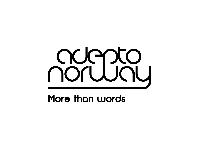Trados mangling source segments?!?!?! Thread poster: Viktoria Gimbe
|
|---|
Hello to all,
I have a problem that has now come up several times.
I use Trados 7.5 - or 2006 if you prefer - and it has the nasty habit, when working with Word, of changing the source segment - read SOURCE - when I open it. It usually happens when I start translating. I open the first segment, translate it, and when I set/close open/get to move to the next segment, it automatically chages the source segment to what the source segment was in the first segment of the doc... See more Hello to all,
I have a problem that has now come up several times.
I use Trados 7.5 - or 2006 if you prefer - and it has the nasty habit, when working with Word, of changing the source segment - read SOURCE - when I open it. It usually happens when I start translating. I open the first segment, translate it, and when I set/close open/get to move to the next segment, it automatically chages the source segment to what the source segment was in the first segment of the document - and, naturally, fills in the 100% match. It is annoying!!!!!! And if I keep going from segment to segment, I get always the same source segment, so I end up with a paragraph of, say, six sentences - six times the very same sentence!
I will also mention another thing, as it is a similar problem. This time, the content of the source segment does not change, but its formatting does. For example, I open a segment with regular characters and it chages the source segment to bold type, then I open another segment that's in bold type and it automatically changes it to regular type. This is also REAAAALLY annoying.
Finally, it does this also with indents, just changes the indents for fun - and sometimes it does this in the same paragpraph several times at random, while it leaves some indents as they were.
Oh, and did I mention that it does all this to the SOURCE segment?
Any advice, wild guess, comment, etc., will be much appreciated.
[Edited at 2006-06-16 06:43] ▲ Collapse
| | | | Ralf Lemster 
Germany
Local time: 23:13
English to German
+ ...
| Formatting issues | Jun 16, 2006 |
Hi Viktoria,
I cannot comment on changes to the content of segments. The formatting, however, has been discussed several times before - very often, this is caused by formatting deficiencies in the source document (where authors use manual - character-based - formatting as opposed to adapting Word styles to their needs).
Have you tried using TagEditor?
Best regards,
Ralf
| | | | Vito Smolej
Germany
Local time: 23:13
Member (2004)
English to Slovenian
+ ...
SITE LOCALIZER | "six times the very same sentence!" - PC that stutters? | Jun 16, 2006 |
Hi Victoria:
Based on my experience that's six times too many. Serious case of indigestion I would assume ;\
What does TWB show? If you login on your machine as a different user, still the same story? Tageditor idea by Ralf?
It must be some keyboard ghost program, intercepting / screwing up the keyboard commands sent. What about cleaning up the Normal.dot i.e. using a leaner version of it?
Regards
Vito
| | | | Viktoria Gimbe 
Canada
Local time: 17:13
English to French
+ ...
TOPIC STARTER | That's the thing - evrything seems normal | Jun 17, 2006 |
Hi Vito,
TWB shows 100% matches - no error messages. Logon with a different ID gives the same results. I have not tried TagEditor with this yet - too busy working :'(
I do think, however, that Ralf may be right when suspecting that the formatting of the document is slightly incomaptible with Trados. In fact, now that I think of it, all the documents that gave me attitude were PDFs converted to Word. I personally have a little piece of software that can reformat text ext... See more Hi Vito,
TWB shows 100% matches - no error messages. Logon with a different ID gives the same results. I have not tried TagEditor with this yet - too busy working :'(
I do think, however, that Ralf may be right when suspecting that the formatting of the document is slightly incomaptible with Trados. In fact, now that I think of it, all the documents that gave me attitude were PDFs converted to Word. I personally have a little piece of software that can reformat text extracted from PDFs for editing in Word (no more unneeded carrriage returns, etc.), but clients don't seem to use one like that.
Still, I would like to know what is the hidden code that causes this to happen, just out of curiosity. Also, I thought that, when using Trados, source segments are blocked for editing, which would mean that this isn't supposed to happen. Is this one of the many bugs of Trados? If I was them, I'd fix this in a heartbeat...
I still welcome any stories or opinions on this, especially if someone has had the same thing happen to them. Seems I can't rest until I understand the mechanics of this.
Oh, and the keyboard is irrelevant, as I use the mouse for Trados functions - and my carpal tunnel is telling me I should switch to the keyboard.
Thanks, guys!
[Edited at 2006-06-17 08:41] ▲ Collapse
| | |
|
|
|
| PDF-software | Jun 18, 2006 |
[quote]Viktoria Gimbe wrote:
I personally have a little piece of software that can reformat text extracted from PDFs for editing in Word (no more unneeded carrriage returns, etc.),
Hi Viktoria!
I have been searching for this type of software for a while, but can't seem to find one that work properly. Could you be so kind to mention the name of this software? Thanks tons
| | | | Viktoria Gimbe 
Canada
Local time: 17:13
English to French
+ ...
TOPIC STARTER |
Thanks for your quick reply and for the info! Already downloaded it Take care Take care
| | | | Vito Smolej
Germany
Local time: 23:13
Member (2004)
English to Slovenian
+ ...
SITE LOCALIZER | Maybe this is 100% out of context... | Jun 18, 2006 |
but I have a great helper in the form of PlusToyz.doc (c) Arkadij Vizovitski.
ttx, doc, rtf, star, doc table, single, double - you name it. The file converts the contents between all those different forms.
The second help is the TortoiseTagger by Alexander Okunev, which would help you discover the reality behind those hidden codes. The idea behind both is pretty straightforward: use the find&replace cabapilities of Word to juggle among different varieties. While Plus... See more but I have a great helper in the form of PlusToyz.doc (c) Arkadij Vizovitski.
ttx, doc, rtf, star, doc table, single, double - you name it. The file converts the contents between all those different forms.
The second help is the TortoiseTagger by Alexander Okunev, which would help you discover the reality behind those hidden codes. The idea behind both is pretty straightforward: use the find&replace cabapilities of Word to juggle among different varieties. While PlusToyz is sort of ready made - you click it you done it - TortoiseTagger needs a script of commands to be executed for the specific conversion.
Re PDF-Word converter - how should I understand AutoUnbreak;)?
Vito ▲ Collapse
| | | | To report site rules violations or get help, contact a site moderator: You can also contact site staff by submitting a support request » Trados mangling source segments?!?!?! | TM-Town | Manage your TMs and Terms ... and boost your translation business
Are you ready for something fresh in the industry? TM-Town is a unique new site for you -- the freelance translator -- to store, manage and share translation memories (TMs) and glossaries...and potentially meet new clients on the basis of your prior work.
More info » |
| | Trados Studio 2022 Freelance | The leading translation software used by over 270,000 translators.
Designed with your feedback in mind, Trados Studio 2022 delivers an unrivalled, powerful desktop
and cloud solution, empowering you to work in the most efficient and cost-effective way.
More info » |
|
| | | | X Sign in to your ProZ.com account... | | | | | |