Spellcheck does not work in TagEditor Thread poster: Carmen Álvarez
|
|---|
Carmen Álvarez 
Spain
Local time: 02:45
Member (2014)
English to Spanish
+ ...
Hello friends,
I have just installed Trados 6.5.5.438 build 439. I am translating with TagEditor but the Spellcheck is not working.
In Tools... > Plug-ins I can only see the Word spelling checker, and not the Wintertree. This is something I can not understand. I did not find anything in the forums either.
A second problem is that this Word spelling check does not work anyway. It does not detect even intended errors.
I would appreciate very muc... See more Hello friends,
I have just installed Trados 6.5.5.438 build 439. I am translating with TagEditor but the Spellcheck is not working.
In Tools... > Plug-ins I can only see the Word spelling checker, and not the Wintertree. This is something I can not understand. I did not find anything in the forums either.
A second problem is that this Word spelling check does not work anyway. It does not detect even intended errors.
I would appreciate very much any help.
Carmen ▲ Collapse
| | | | Ralf Lemster 
Germany
Local time: 02:45
English to German
+ ...
| Which Word version? | Mar 21, 2006 |
Hi Carmen,
You did not indicate your Word version - this is essential in this context. Can you please specify this (as indicated in the note on the screen used to post new topics)?
I have just installed Trados 6.5.5.438 build 439. I am translating with TagEditor but the Spellcheck is not working.
In Tools... > Plug-ins I can only see the Word spelling checker, and not the Wintertree. This is something I can not understand. I did not find anything in the forums either.
I no longer have TE 6.5, so I cannot check, but IIRC there was an option to activate/deactivate the Wintertree spellchecker.
A second problem is that this Word spelling check does not work anyway. It does not detect even intended errors.
Assuming that you have Word 9 (2000) or higher (see above...):
- Make sure Word is running before you start working in TE.
- Set the standard language in Word to your target language.
Best regards,
Ralf
| | | | Carmen Álvarez 
Spain
Local time: 02:45
Member (2014)
English to Spanish
+ ...
TOPIC STARTER | My version of Word | Mar 21, 2006 |
I am sorry that I forgot it. My version of Word is 2002.
Well, I can not find how to activate the Wintertree, the manual is confusing. I copy two sentences on how to activate the spell checker:
3. To activate the Spelling Checker plug-in, for example, select the Spelling Checker check box.
4. Select one of the spelling checker plug-ins.
But if I do not see the Wintertree plug-in at all, I can not activate it...
About... See more I am sorry that I forgot it. My version of Word is 2002.
Well, I can not find how to activate the Wintertree, the manual is confusing. I copy two sentences on how to activate the spell checker:
3. To activate the Spelling Checker plug-in, for example, select the Spelling Checker check box.
4. Select one of the spelling checker plug-ins.
But if I do not see the Wintertree plug-in at all, I can not activate it...
About the Word spell checker, now it works, after opening it together with the ttx file.
Thanks a lot,
Carmen ▲ Collapse
| | | | To report site rules violations or get help, contact a site moderator: You can also contact site staff by submitting a support request » Spellcheck does not work in TagEditor | Protemos translation business management system | Create your account in minutes, and start working! 3-month trial for agencies, and free for freelancers!
The system lets you keep client/vendor database, with contacts and rates, manage projects and assign jobs to vendors, issue invoices, track payments, store and manage project files, generate business reports on turnover profit per client/manager etc.
More info » |
| | Trados Studio 2022 Freelance | The leading translation software used by over 270,000 translators.
Designed with your feedback in mind, Trados Studio 2022 delivers an unrivalled, powerful desktop
and cloud solution, empowering you to work in the most efficient and cost-effective way.
More info » |
|
| | | | X Sign in to your ProZ.com account... | | | | | |