Multiterm 7 problems - absolute beginner... Thread poster: Nesrin
|
|---|
Nesrin 
United Kingdom
Local time: 12:34
English to Arabic
+ ...
Please bear with me - I have just purchased Trados (just to give you an idea, I'm still in the first few steps of the "New to SDL Trados" Tutorial).
So excuse me if I don't use all the correct expressions.
I've installed Trados on both my laptop and my desktop, then started the tutorial on my laptop, following what was going on in the tutorial by doing the same thing with the sample file on Workbench and Word. When it got to the part where certain suggested terms are supposed to app... See more Please bear with me - I have just purchased Trados (just to give you an idea, I'm still in the first few steps of the "New to SDL Trados" Tutorial).
So excuse me if I don't use all the correct expressions.
I've installed Trados on both my laptop and my desktop, then started the tutorial on my laptop, following what was going on in the tutorial by doing the same thing with the sample file on Workbench and Word. When it got to the part where certain suggested terms are supposed to appear in the Multiterm window (as in the Tutorial) nothing appeared in the real Workbench.
On my DESKTOP however, everything went smoothly and appeared just like it does in the Tutorial.
Is there anything I've done wrong in the installation process on the laptop that doesn't allow the Workbench to see Multiterm?
Incidentally - just to give it a try - I tried opening MultiTerm Extract (still don't know what it's there for) - I got the message: "Since no valid licence was found, MultiTerm Extract runs in demo mode). However, when I go to the download page on the Trados site, I'm told I don't need a licence for Multiterm (I did get a licence for SDL Trados though). Don't know if this has anything to do with it.
I hope all this makes sense to somebody, I already feel intimidated and overwhelmed enough by this software.
Thanks in advance,
Nesrin ▲ Collapse
| | | | Kerstin Roland 
United States
Local time: 07:34
Member (2003)
German to English
| Suggestion to solve one problem (demo mode) | Mar 19, 2006 |
I am relatively new to the program myself (since the beginning of the year) and can relate to your frustration completely. It took me a while to get used to the program and know how to fix problem.
I had the same problem a while back with the demo mode comment, except that it appeared in the workbench and not in Multiterm Extract. You probably just have to go in and specify where the license is located.
Since I assume the solution would be the same for either program, here are the s... See more I am relatively new to the program myself (since the beginning of the year) and can relate to your frustration completely. It took me a while to get used to the program and know how to fix problem.
I had the same problem a while back with the demo mode comment, except that it appeared in the workbench and not in Multiterm Extract. You probably just have to go in and specify where the license is located.
Since I assume the solution would be the same for either program, here are the steps I took.
Go to:
Help -> About -> License Manager -> 'Change The License Location' -> Go -> Edit(or Add if no file showing) -> 'Enter the path of the licence file...' -> Browse (browse to license file) -> Open -> Ok -> Test License 'Translators Workbench Only' -> Test.
The Trados/SDLX help section has a lot of answers already to problems that they are aware of (http://sdl.custhelp.com/cgi-bin/sdl.cfg/php/enduser/home.php?p_sid=gthxRrYh&p_lva=&p_sp=cF9zcmNoPSZwX2dyaWRzb3J0PSZwX3Jvd19jbnQ9NzU1JnBfcGFnZT0x&p_li=).
As to your other problem, I have never tried that so unfortunately I have no suggestions for that. ▲ Collapse
| | | | | Are you sure... | Mar 19, 2006 |
[quote]Nesrin wrote:
Please bear with me - I have just purchased Trados (just to give you an idea, I'm still in the first few steps of the "New to SDL Trados" Tutorial).
So excuse me if I don't use all the correct expressions.
I've installed Trados on both my laptop and my desktop, then started the tutorial on my laptop, following what was going on in the tutorial by doing the same thing with the sample file on Workbench and Word. When it got to the part where certain suggested terms are supposed to appear in the Multiterm window (as in the Tutorial) nothing appeared in the real Workbench.
On my DESKTOP however, everything went smoothly and appeared just like it does in the Tutorial.
Is there anything I've done wrong in the installation process on the laptop that doesn't allow the Workbench to see Multiterm?
Dear Nesrin,
Are you sure that "Term Recognition" Is checked and mapped crrectly with the termbase file?
Kind regards
| | | | Ralf Lemster 
Germany
Local time: 13:34
English to German
+ ...
| MultiTerm Extract is a separate application | Mar 19, 2006 |
Hi Nesrin,
Is there anything I've done wrong in the installation process on the laptop that doesn't allow the Workbench to see Multiterm?
As Ahmad suggested, check whether Workbench has the correct term recognition settings (including the direction of the language pair).
Incidentally - just to give it a try - I tried opening MultiTerm Extract (still don't know what it's there for) - I got the message: "Since no valid licence was found, MultiTerm Extract runs in demo mode). However, when I go to the download page on the Trados site, I'm told I don't need a licence for Multiterm (I did get a licence for SDL Trados though). Don't know if this has anything to do with it.
You're confusing two different applications here:
- You don't need a license for MultiTerm Desktop (the term recognition application).
- MultiTerm Extract (the term extraction tool) is a separate application, which requires a separate license.
HTH, Ralf
| | |
|
|
|
Nesrin 
United Kingdom
Local time: 12:34
English to Arabic
+ ...
TOPIC STARTER | Thanks Ahmad and Ralf | Mar 19, 2006 |
Ahmad Wadan wrote:
Are you sure that "Term Recognition" Is checked and mapped crrectly with the termbase file?
Kind regards
... but I'm afraid the term recognition settings are all correct.
I have a feeling it's got something to do with the locations I installed the different programmes in at first - for some reason I saved some on the desktop, others under Program files - I think it was a bit of a mess (then again, maybe it was ok that way).
When I felt something was wrong, I uninstalled the whole thing, removed all related files from registry, etc, and started over. This time I wasn't prompted to restart the computer as I had been the first time, so apparently there was still something in the registry...
I'm sorry to trouble you with that. I have also written to Trados, but I'm not sure they'll help me as I haven't purchased the support agreement.
| | | | | It is not a matter of location... | Mar 20, 2006 |
Nesrin wrote:
I'm afraid the term recognition settings are all correct.
I have a feeling it's got something to do with the locations I installed the different programmes in at first - for some reason I saved some on the desktop, others under Program files - I think it was a bit of a mess (then again, maybe it was ok that way).
[/quote]
It does not matter where you saved what as long as you configured teh settings well and your TM is mapped to the termbase file. By the way, even if it works with you I think you will encounter other problems such as connection fault from tiem to time as I encounter but go ahead do not let that hinder you...this software is a help! but go ahead do not let that hinder you...this software is a help!
| | | | Nesrin 
United Kingdom
Local time: 12:34
English to Arabic
+ ...
TOPIC STARTER | Thanks Kerstin | Mar 20, 2006 |
Kerstin Roland wrote:
Since I assume the solution would be the same for either program, here are the steps I took.
Go to:
Help -> About -> License Manager -> 'Change The License Location' -> Go -> Edit(or Add if no file showing) -> 'Enter the path of the licence file...' -> Browse (browse to license file) -> Open -> Ok -> Test License 'Translators Workbench Only' -> Test.
.
Thanks Kerstin - Your advice helped me with another application which claimed to be in demo mode (WinAlign). Unfortunately, in Multiterm I am not given the option to change license location (there's no such thing under 'Help'.

Nesrin
| | | | Ralf Lemster 
Germany
Local time: 13:34
English to German
+ ...
| MultiTerm vs. MultiTerm Extract | Mar 20, 2006 |
Hi again,
Unfortunately, in Multiterm I am not given the option to change license location (there's no such thing under 'Help'.
That's because MultiTerm does not require a license - as I pointed out above, Multi Term Extract does.
Best regards,
Ralf
| | | | To report site rules violations or get help, contact a site moderator: You can also contact site staff by submitting a support request » Multiterm 7 problems - absolute beginner... | Anycount & Translation Office 3000 | Translation Office 3000
Translation Office 3000 is an advanced accounting tool for freelance translators and small agencies. TO3000 easily and seamlessly integrates with the business life of professional freelance translators.
More info » |
| | Trados Studio 2022 Freelance | The leading translation software used by over 270,000 translators.
Designed with your feedback in mind, Trados Studio 2022 delivers an unrivalled, powerful desktop
and cloud solution, empowering you to work in the most efficient and cost-effective way.
More info » |
|
| | | | X Sign in to your ProZ.com account... | | | | | |