Must start using multiple translations feature Thread poster: Vito Smolej
|
|---|
Vito Smolej
Germany
Local time: 14:03
Member (2004)
English to Slovenian
+ ...
SITE LOCALIZER
possibly in TagEditor (7.0 version). Have no idea how to use the feature. A hint to a corner here to get me going would be welcome.
A supplementary question: I need to have double translations for some (short, majority single-word) segments, because they need to ne capitalized - when used as Chapter headers - and in the other case they would all be lower-case.
A lot of hassle for a single bit (sg). I would not even mind to use some obscene &capitalize next word& tags, j... See more possibly in TagEditor (7.0 version). Have no idea how to use the feature. A hint to a corner here to get me going would be welcome.
A supplementary question: I need to have double translations for some (short, majority single-word) segments, because they need to ne capitalized - when used as Chapter headers - and in the other case they would all be lower-case.
A lot of hassle for a single bit (sg). I would not even mind to use some obscene &capitalize next word& tags, just to keep the file clean.
Original is German and (sigh) does not know this kind of problems due to captalization rules.
TiA
smo ▲ Collapse
| | | | Jerzy Czopik 
Germany
Local time: 14:03
Member (2003)
Polish to German
+ ...
| If I get your right, this is quite easy | Mar 13, 2006 |
I have a very similar situation with Polish - I need multiple translatin for single words, phrases or sentences, depending on masculinum or femininum and so on.
To get where you need: export your TM, create a completly new TM, but now select "Allow more 100% matches" in setup and reimport your export. There is no other way to do that, at least in Freelance. After you have set up your TM you cannot allow more 100% matches anymore. Only when creating a new TM.
When then m... See more I have a very similar situation with Polish - I need multiple translatin for single words, phrases or sentences, depending on masculinum or femininum and so on.
To get where you need: export your TM, create a completly new TM, but now select "Allow more 100% matches" in setup and reimport your export. There is no other way to do that, at least in Freelance. After you have set up your TM you cannot allow more 100% matches anymore. Only when creating a new TM.
When then more translations are available, Workbench will apply the 1% penalty for it - very usefull, when autotranslating or translating to fuzzy.
HTH
Jerzy ▲ Collapse
| | | | Vito Smolej
Germany
Local time: 14:03
Member (2004)
English to Slovenian
+ ...
TOPIC STARTER SITE LOCALIZER | I had done all that already before I went and asked the forum | Mar 14, 2006 |
...: export your TM, create a completly new TM, but now select "Allow more 100% matches" ...
Hi Jerzy:
I just do not see any difference. Like when creating new translation, I would expect to end with two alternatives for the segment in TWB etc. Iow the question was: how do I use this new/additional property of the TM.
| | | | Jerzy Czopik 
Germany
Local time: 14:03
Member (2003)
Polish to German
+ ...
| You have to feed up your TM with multiple translations | Mar 14, 2006 |
Translate as usuall. When you come to a translation, which you need to have a multiple one (ie red or yellow and so on), write the first translatin down, than press CTRL+ALT+(ARROW UP) to insert it into your TM. Overwrite this translation with another one you need and once again press CTRL+ALT+(ARROW UP) to insert this translation into TM. In this way you can insert as many translations for that particular source segment as you wish.
I´m not sure, if this works also when there is n... See more Translate as usuall. When you come to a translation, which you need to have a multiple one (ie red or yellow and so on), write the first translatin down, than press CTRL+ALT+(ARROW UP) to insert it into your TM. Overwrite this translation with another one you need and once again press CTRL+ALT+(ARROW UP) to insert this translation into TM. In this way you can insert as many translations for that particular source segment as you wish.
I´m not sure, if this works also when there is no translation at all. I mean possibly you need to enter the first translation by pressing ALT+END, then reopen the segment and add additional translation in the way I described above.
Regards
Jerzy
PS
Sorry for misunderstanding you and underestimating your knowledge. ▲ Collapse
| | |
|
|
|
Vito Smolej
Germany
Local time: 14:03
Member (2004)
English to Slovenian
+ ...
TOPIC STARTER SITE LOCALIZER | Checking my assumtions ... and finding them wrong | Mar 14, 2006 |
I got as far as Ctrl+Alt+Page Up some time ago already but then thought I was using it the wrong way.
My assumption [deleted - forget my assumptions...]
Does it make sense? [No, it did not]
smo
PS: re "Sorry for misunderstanding you and underestimating your knowledge." - hey, don't pamper me, Jerzy;\
Btw, it's very difficult to get me p*d. Provided you're not an agency with my invoices long due:D
PPS: about the only... See more I got as far as Ctrl+Alt+Page Up some time ago already but then thought I was using it the wrong way.
My assumption [deleted - forget my assumptions...]
Does it make sense? [No, it did not]
smo
PS: re "Sorry for misunderstanding you and underestimating your knowledge." - hey, don't pamper me, Jerzy;\
Btw, it's very difficult to get me p*d. Provided you're not an agency with my invoices long due:D
PPS: about the only thing correct in this mail was its title.
[Edited at 2006-03-14 18:58] ▲ Collapse
| | | | Jerzy Czopik 
Germany
Local time: 14:03
Member (2003)
Polish to German
+ ...
| No, it isn´t so | Mar 14, 2006 |
Vito Smolej wrote:
I got as far as Ctrl+Alt+Page Up some time ago already but then thought I was using it the wrong way.
My assumption namely was, that - in a similar fashion as in TermBase cases - the Translation memory will get several entries for the same source segment.
Looks like it's a little different: there's only one segment pair in the TM - the first one -. Whatever you type in later on, after that first pair, is saved in the bilingual document (with some appropriate tag, like "Leave me alone") . You can't get an alternative translation for these cases, you need to type it in. In other words, the bilingual document is used as the storage for alternatives.
Does it make sense?
smo
PS: re "Sorry for misunderstanding you and underestimating your knowledge." - hey, don't pamper me, Jerzy;\
Btw, it's very difficult to get me p*d. If you're not an agent of course:D
[Edited at 2006-03-14 18:03]
The different target text is stored together with source text as a TU in the TM. If you define a different translation for the same source and add it to TM using CTRL+ALT+(ARROW UP) you will then get 2 different TUs, but both with the same source. Workbench recognises such case and privides you then with more 100% matches, when you come to the same source in your document. Switching between the different translations in Workbench without leaving the current application you are working with is possible with ALT+PG UP/PG DOWN.
Whas this what you were looking for?
Best
Jerzy
| | | | Vito Smolej
Germany
Local time: 14:03
Member (2004)
English to Slovenian
+ ...
TOPIC STARTER SITE LOCALIZER | It works - the way Jerzy says | Mar 14, 2006 |
is one of those red-ears moments again...
I screwed up: I was doing all those tests and tries and experiments on the original non-multi-entries TM, instead on a new reimported version with Multiple entries turned on.
And it all works the way Jerzy (repeat, Jerzy) wrote, and not like me a post or two back (btw - I'll go now and cross all that BS out).
Thanks Jerzy. Much obliged for extra work, which I could avoid by being a little more focussed.
... See more is one of those red-ears moments again...
I screwed up: I was doing all those tests and tries and experiments on the original non-multi-entries TM, instead on a new reimported version with Multiple entries turned on.
And it all works the way Jerzy (repeat, Jerzy) wrote, and not like me a post or two back (btw - I'll go now and cross all that BS out).
Thanks Jerzy. Much obliged for extra work, which I could avoid by being a little more focussed.
smo ▲ Collapse
| | | | To report site rules violations or get help, contact a site moderator: You can also contact site staff by submitting a support request » Must start using multiple translations feature | TM-Town | Manage your TMs and Terms ... and boost your translation business
Are you ready for something fresh in the industry? TM-Town is a unique new site for you -- the freelance translator -- to store, manage and share translation memories (TMs) and glossaries...and potentially meet new clients on the basis of your prior work.
More info » |
| | Wordfast Pro | Translation Memory Software for Any Platform
Exclusive discount for ProZ.com users!
Save over 13% when purchasing Wordfast Pro through ProZ.com. Wordfast is the world's #1 provider of platform-independent Translation Memory software. Consistently ranked the most user-friendly and highest value
Buy now! » |
|
| | | | X Sign in to your ProZ.com account... | | | | | |