Do you want to save changes in Trados6.dot? Thread poster: Letra
|
|---|
Letra 
Poland
Local time: 02:25
English to Polish
+ ...
Hello,
I know this problem was already discussed but I found no working solution to it. Each time I am closing Word XP, I see this message. No matter if I open a document or not. I replaced the file Trados6.dot with its 'fresh' version but it hasn't helped. I also tried to click Yes and No but with no effect. Does anyone know why this message startet to show up and how to get rid of it please? Thanks in advance!
| | | |
| My experience | Mar 9, 2006 |
I have noticed that this prompt does not appear if you close the Trados toolbar before exiting Word.
BR,
Vesna
| | | |
Jerzy Czopik 
Germany
Local time: 02:25
Member (2003)
Polish to German
+ ...
| Save the changes once - the message should not reappear anymore | Mar 9, 2006 |
Or go to Word startup folder, right click on the Trados template and select "Write protect" (or something like that - I have German Windows). This will prevent such message for good.
Regards
Jerzy
| | | |
Ivana UK 
United Kingdom
Local time: 01:25
Member (2005)
Italian to English
+ ...
| that's how I got around it too | Mar 10, 2006 |
Vesna Zivcic wrote:
I have noticed that this prompt does not appear if you close the Trados toolbar before exiting Word.
BR,
Vesna
I found that the only way to close the word document was to click on the Trados icon and close the toolbar. Now I'm getting another message though (when I'm not using either Trados or Multi Term):
"Do you want to save changes to Multi Term?"
- Luckily this offers a yes or no option.
Ivana
| | |
|
|
|
| Is the MT toolbar visible as well? | Mar 10, 2006 |
Try closing it too before you exit Word.
Right click on some empty part of the Word toolbar, and from the appearing menu uncheck MultiTermIX.
BR,
Vesna
| | | |
Letra 
Poland
Local time: 02:25
English to Polish
+ ...
TOPIC STARTER | No luck so far... | Mar 10, 2006 |
Unfortunately none methods seems to solve the problem. As I wrote, I selected Yes but the message keeps showing up. I don't use MT and I don't have Workbench toolbar displayed in Word as I operate with shortcut keys only. I am starting to suspect that there might be another application connected to Word and introducing some changes to Trados6.dot at startup. Anyway, I keep searching...
| | | |
Letra 
Poland
Local time: 02:25
English to Polish
+ ...
TOPIC STARTER | Problem solved!!! | Mar 10, 2006 |
As I suspected! I installed recently Abbyy PDF Transformer, which integrated with Word and was changing Trados template. Thank you everybody for you help.
| | | |
| Write Protection doesn't solve the problem itself. | Mar 10, 2006 |
Jerzy Czopik wrote:
Or go to Word startup folder, right click on the Trados template and select "Write protect" (or something like that - I have German Windows). This will prevent such message for good.
Regards
Jerzy
Hello Jerzy,
I had a similar problem with another template, but I tried your method and it did'nt really work. Of course we can protect the template from writing to it, but Word will still prompt, if I would like to save changes and so on. The only difference is, that I would have to give another name to the template to save it. But this doesn't make sense.
Now I just reinstalled the program that was firstly installing the template to my Office/Startup-folder and the problem disappeared. So it seems, that we have just to keep an eye on programs, that are trying to modificate templates already installed by other programs.
Best regards
René Stranz-Nikitin
| | |
|
|
|
Jerzy Czopik 
Germany
Local time: 02:25
Member (2003)
Polish to German
+ ...
| Indeed - I haven´t have that problem since longer | Mar 10, 2006 |
and I do not use much automatic loaded templates.
This is most probably the reason.
A longer time ago I had Winfax on my notebook - and this changed my Normal.dot each time I started Word. Even saving the changes when closing Word did not help. So possibly other templates behave in similar way.
Thank you for making this clear.
Regards
Jerzy
| | | |
Carla Araújo 
Portugal
Local time: 01:25
English to Portuguese
+ ...
| Problem solved | Mar 10, 2006 |
Letra wrote:
As I suspected! I installed recently Abbyy PDF Transformer, which integrated with Word and was changing Trados template. Thank you everybody for you help.
Dear Letra,
I've also installed PDF Transformer recently. That explains why I suddenly started seeing the same message when closing Word.
So how did you solve the problem? Did you reinstall any of the programs?
TIA
| | | |
Letra 
Poland
Local time: 02:25
English to Polish
+ ...
TOPIC STARTER | The solution was quite simple... | Mar 10, 2006 |
... I just entered Add / Remove Programs in Windows Control Panel, selected Abbyy PDF Transformer, clicked Change and repeated the installation removing the link with Word. Just like that!
| | | |
Carla Araújo 
Portugal
Local time: 01:25
English to Portuguese
+ ...
| Quite simple indeed | Mar 10, 2006 |
It worked. Thanks a lot for you help!
| | |
|
|
|
Selcuk Akyuz 
Türkiye
Local time: 03:25
English to Turkish
+ ...
| ABBYY PDF Transformer | Mar 13, 2006 |
Yes, it was the same program that caused problems for me too. My solution was rather simple then, to uninstall PDF Transformer. Thanks for the solution, now I may give it a new chance.
| | | |