Multiterm-Word runtime error solved Thread poster: Jo Macdonald
|
|---|
Jo Macdonald 
Spain
Local time: 01:08
Italian to English
+ ...
After deleting some test termbases by simply deleting them from the folder, I started getting Microsoft Visual Basic Runtime errors 9 and 424 when opening Word.
Apparently it’s a bad idea to delete termbase files like this and it’s better to delete them using Multiterm.
Anyway after much reinstalling and web searching I finally managed to sort this problem, here’s how.
As far as I understand the problem is caused by Multiterm toolbar in Word trying to... See more After deleting some test termbases by simply deleting them from the folder, I started getting Microsoft Visual Basic Runtime errors 9 and 424 when opening Word.
Apparently it’s a bad idea to delete termbase files like this and it’s better to delete them using Multiterm.
Anyway after much reinstalling and web searching I finally managed to sort this problem, here’s how.
As far as I understand the problem is caused by Multiterm toolbar in Word trying to find the Multiterm termbases that were cancelled when it’s launched. Imo the “Select Termbase” button of the Multiterm toolbar in Word creates this error as the toolbar loads. The button also generates this error message if you try to use it once you’ve opened Word.
To solve the problem I found the Normal model for the Word toolbar (C:\Documents and Settings\”Your User Name”\Application Data\Microsoft\Templates folder), changed the name to Normal Old, then launched Word again. This creates a new copy of the Normal file, and the Runtime errors should be fixed.
You will now have a default toolbar so any custom buttons or functions you had will have to be set again.
Mac
Running:
Windows XP
Trados/Multiterm 7 Freelance
Office/Word 2000
Thanks to Sdl online support for this answer:
http://sdl.custhelp.com/cgi-bin/sdl.cfg/php/enduser/std_adp.php?p_sid=U4BYbFSh&p_lva=&p_faqid=1507&p_created=1125935138&p_sp=cF9zcmNoPTEmcF9ncmlkc29ydD0mcF9yb3dfY250PTE1OCZwX3NlYXJjaF90ZXh0PXJ1biB0aW1lIHdvcmQmcF9zZWFyY2hfdHlwZT0zJnBfcHJvZF9sdmwxPTE4JnBfcHJvZF9sdmwyPX5hbnl_JnBfY2F0X2x2bDE9fmFueX4mcF9jYXRfbHZsMj1_YW55fiZwX3NvcnRfYnk9ZGZsdCZwX3BhZ2U9MQ**&p_li ▲ Collapse
| | | | | Error 424 with Word 2000 and MultiTerm 7 persists | Mar 10, 2006 |
Hi Jo,
I've tried the solution you described, but it doesn't seem to help. The probleem is indeed caused by the 'Select Termbase' button on the MT toolbar in Word.
I've tried renaming the Normal.dot, re-registering (by executing the .bat), and I've checked the proper versions of Microsoft .NET (I have 2.0) and Java Runtime.
Could you or anybody else please help me out here? I have the latest MT 7 build (361), and the latest SP of Office 2000 installed (SP3... See more Hi Jo,
I've tried the solution you described, but it doesn't seem to help. The probleem is indeed caused by the 'Select Termbase' button on the MT toolbar in Word.
I've tried renaming the Normal.dot, re-registering (by executing the .bat), and I've checked the proper versions of Microsoft .NET (I have 2.0) and Java Runtime.
Could you or anybody else please help me out here? I have the latest MT 7 build (361), and the latest SP of Office 2000 installed (SP3).
Thanks in advance!
Best wishes,
Linda ▲ Collapse
| | | | Jo Macdonald 
Spain
Local time: 01:08
Italian to English
+ ...
TOPIC STARTER | Try deleting the Toolbar normal.dot files | Mar 11, 2006 |
Hi Linda,
The only way I’ve found to solve these problems with Trados and Multiterm Normal.dot files for the Toolbars is as follows:
When Word crashes or won’t load, open the Word Startup folder and you’ll see the Trados and/or Multiterm Normal.dot files of the Toolbars. If you activate “display hidden files” you’ll see one or both of these is still running shown by a semi-transparent file of the same name. Delete all these files.
Now launch Wor... See more Hi Linda,
The only way I’ve found to solve these problems with Trados and Multiterm Normal.dot files for the Toolbars is as follows:
When Word crashes or won’t load, open the Word Startup folder and you’ll see the Trados and/or Multiterm Normal.dot files of the Toolbars. If you activate “display hidden files” you’ll see one or both of these is still running shown by a semi-transparent file of the same name. Delete all these files.
Now launch Word, which will run without any problems but without the Trados or Multiterm toolbars obviously, and while it’s open copy/paste new Normal.dot files from the Trados and Multiterm installation into the Word startup folder.
Now close Word and launch it again so it starts with the toolbars and it should run fine.
I copied links to the Trados Normal.dot and Word startup file to my desktop as I was doing this several times a day. Sdl support seems to have no solution for this bug unfortunately.
One way it runs better is if you don’t close your system down but standby/suspend it, this seems to bypass the problem when you restart.
Btw I don’t use the multiterm toolbar anymore, just the Trados one.
More details here:
http://www.proz.com/topic/38215 ▲ Collapse
| | | | To report site rules violations or get help, contact a site moderator: You can also contact site staff by submitting a support request » Multiterm-Word runtime error solved | CafeTran Espresso | You've never met a CAT tool this clever!
Translate faster & easier, using a sophisticated CAT tool built by a translator / developer.
Accept jobs from clients who use Trados, MemoQ, Wordfast & major CAT tools.
Download and start using CafeTran Espresso -- for free
Buy now! » |
| | Protemos translation business management system | Create your account in minutes, and start working! 3-month trial for agencies, and free for freelancers!
The system lets you keep client/vendor database, with contacts and rates, manage projects and assign jobs to vendors, issue invoices, track payments, store and manage project files, generate business reports on turnover profit per client/manager etc.
More info » |
|
| | | | X Sign in to your ProZ.com account... | | | | | |