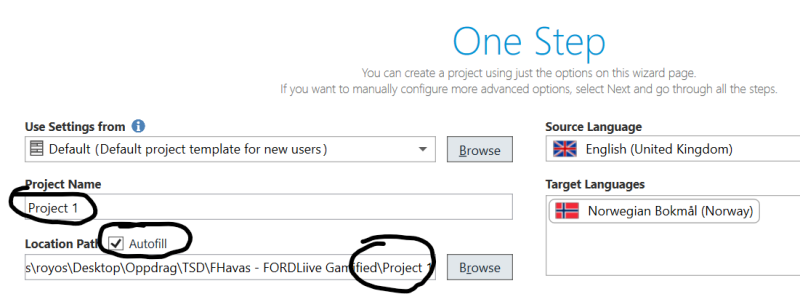New Project demands new folder to be created Thread poster: Spamalot
|
|---|
Spamalot
Austria
Local time: 20:27
Member (2009)
German to English
+ ...
Hello,
I apologize, because I have asked about this before many years ago and received an answer resolving the issue but I cannot find it anymore. Suddenly I have this problem again: I want to create a new project in a folder with many subfolders and it insists I create a separate folder for the Trados Project. It stopped asking me this a long time ago and now it suddenly does again. I think there used to be a box "add file name extension to project name" or similar but that seems to be su... See more Hello,
I apologize, because I have asked about this before many years ago and received an answer resolving the issue but I cannot find it anymore. Suddenly I have this problem again: I want to create a new project in a folder with many subfolders and it insists I create a separate folder for the Trados Project. It stopped asking me this a long time ago and now it suddenly does again. I think there used to be a box "add file name extension to project name" or similar but that seems to be suddenly replaced with "include subfolders" in the initial create project view where you add files. "Include subfolders" I thought belonged to the files view after the project was created.
This supposed change all of a sudden worries me because I had an issue in Windows (Win 11) with the "Create new folder" menu, which I only resolved recently.
Does anyone know what to do? Many thanks!
Spamalot ▲ Collapse
| | | | Samuel Murray 
Netherlands
Local time: 20:27
Member (2006)
English to Afrikaans
+ ...
spamalot wrote:
I want to create a new project in a folder with many subfolders and it insists I create a separate folder for the Trados Project.
I can't remember in Trados 2019 or 2021 ever being able to create a Trados project directly in the root of a folder that already contains other files or folders. In these two versions at least, Trados has always created a new subfolder for the project.
In the new project dialog, check your "location path". Sometimes Trados forgets to add a subfolder, and then you end up getting that message about not being able to create a project in that folder.
[Edited at 2022-04-21 06:25 GMT]
| | | | Roy Oestensen 
Denmark
Local time: 20:27
Member (2010)
English to Norwegian (Bokmal)
+ ...
| Tick "Autofill" | Apr 21, 2022 |
spamalot wrote:
Suddenly I have this problem again: I want to create a new project in a folder with many subfolders and it insists I create a separate folder for the Trados Project. It stopped asking me this a long time ago and now it suddenly does again. I think there used to be a box "add file name extension to project name" or similar but that seems to be suddenly replaced with "include subfolders" in the initial create project view where you add files. "Include subfolders" I thought belonged to the files view after the project was created.
The folder needs to be empty - somehow strange, since any other CAT tool I am using, does not insist on this. What you are overlooking is the following:
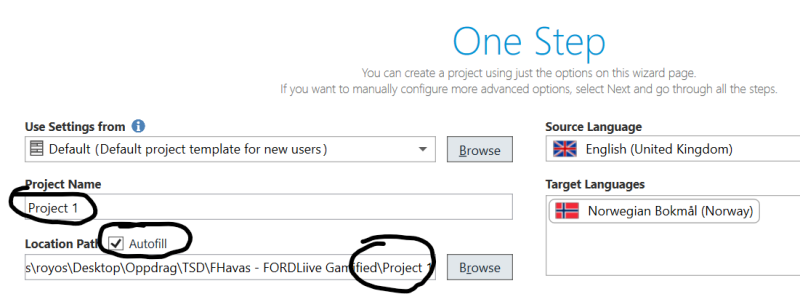
In other words, tick the box Autofill at Location path. That should fix the problem for you.
The box "add file name extension to project name" does appear if you receive a Studio package from your client, but as this is a project you create, it will not appear.
| | | | Spamalot
Austria
Local time: 20:27
Member (2009)
German to English
+ ...
TOPIC STARTER
Thanks Roy,
I believe this was the reason for my problem (and myself being paranoid for the unrelated Windows issue) -- I think I unchecked the box when I got tired being directed to that one place. And then didn't understand why the issue existed in Trados 2021. This because previous versions of Trados having had a further box for "include project name in folder" - which is no longer needed.
SO THANKS for your help, I have tried test project folders with this setting and it is fine ... See more Thanks Roy,
I believe this was the reason for my problem (and myself being paranoid for the unrelated Windows issue) -- I think I unchecked the box when I got tired being directed to that one place. And then didn't understand why the issue existed in Trados 2021. This because previous versions of Trados having had a further box for "include project name in folder" - which is no longer needed.
SO THANKS for your help, I have tried test project folders with this setting and it is fine now. Very relieved.
Best, spamalot. ▲ Collapse
| | | | To report site rules violations or get help, contact a site moderator: You can also contact site staff by submitting a support request » New Project demands new folder to be created | Protemos translation business management system | Create your account in minutes, and start working! 3-month trial for agencies, and free for freelancers!
The system lets you keep client/vendor database, with contacts and rates, manage projects and assign jobs to vendors, issue invoices, track payments, store and manage project files, generate business reports on turnover profit per client/manager etc.
More info » |
| | TM-Town | Manage your TMs and Terms ... and boost your translation business
Are you ready for something fresh in the industry? TM-Town is a unique new site for you -- the freelance translator -- to store, manage and share translation memories (TMs) and glossaries...and potentially meet new clients on the basis of your prior work.
More info » |
|
| | | | X Sign in to your ProZ.com account... | | | | | |