How to compare 2 versions of a Word document for billing purposes? Thread poster: mckinnc
|
|---|
mckinnc 
Local time: 21:28
French to English
+ ...
I need to be able to compare 2 versions of a set of Word documents to establish how to bill for a project. I see that Word allows you to do a compare of the two and highlights changes in the updated doc. However, is it possible to also produce a log file as you can with Framemaker that would allow you to see the number of new words?
Perhaps there are other tools that can be used to simplify the localisation process.
Any advice on this wuld be very much ... See more I need to be able to compare 2 versions of a set of Word documents to establish how to bill for a project. I see that Word allows you to do a compare of the two and highlights changes in the updated doc. However, is it possible to also produce a log file as you can with Framemaker that would allow you to see the number of new words?
Perhaps there are other tools that can be used to simplify the localisation process.
Any advice on this wuld be very much appreciated.
Colin ▲ Collapse
| | | | Endre Both 
Germany
Local time: 21:28
English to German
(Disclaimer: My experience relates to Word97, although I doubt that subsequent versions have improved a lot in this respect.)
Word\'s Compare function is very rudimentary and unreliable in my experience.
- When it comes to large texts, Word tends to simply stop comparing after a certain amount of text. If after a certain point in the document, there seem to be no more changes, don\'t take this at face value.
- Small changes
... See more (Disclaimer: My experience relates to Word97, although I doubt that subsequent versions have improved a lot in this respect.)
Word\'s Compare function is very rudimentary and unreliable in my experience.
- When it comes to large texts, Word tends to simply stop comparing after a certain amount of text. If after a certain point in the document, there seem to be no more changes, don\'t take this at face value.
- Small changes (a preposition, a space) can have large consequences, i.e. the entire sentece may be marked as new.
With a large project some time ago, I ended up (not before spending a few hours on the issue) plowing through both versions of the document manually and charging by the hour. A translation memory system could be more help here than Word. If you have parallel texts for the old version, a TM system could work wonders in both estimating the amount of work needed and in actually doing the job.
That said, you can give it a try in Word as well. As far as I know, log files or any other automatic evaluation is not available, but you could count the number of differently-coloured characters/words after comparison. To do so, you have Word do a count of the entire document, then you delete (using search and replace) whatever is of interest to you (different-coloured text in this case) and do a recount. The difference is the value you are looking for - assuming of course that the comparison is reliable.
A bit cumbersome though for a price estimate, if you have several documents to compare.
[ This Message was edited by: on 2002-06-27 10:03 ] ▲ Collapse
| | | | Mary Worby 
United Kingdom
Local time: 20:28
German to English
+ ...
How about analysing your first set of texts in Trados, Then check \'Use TM from previous analysis\' and analyse the second set. This should give you an idea of the number of new words, 90 % matches etc.
HTH
Mary
| | | | David Daduč
Czech Republic
Local time: 21:28
English to Czech
I recommend PlusTool, a little but mighty freeware program. It can compare two documents and create a log with all text and/or formatting changes. For more, see www.champollion.net. (Also, you will find there Wordfast, a great freeware alternative to Trados.)
I hope it helps.
David
| | |
|
|
|
Jerzy Czopik 
Germany
Local time: 21:28
Member (2003)
Polish to German
+ ...
| Comparing textes with Word | Jun 27, 2002 |
(experiences based on Word 2000/XP, but only german version)
You can compare documents with Word using an option in Extras. In German \"Dokumente vergleichen und zusammenführen\" (Compare and put documents together).
You just need to open one file, then select this option from Extras. After selecting this option you´ll be prompted to select a file to compare. Word compares even long texts. Any changes will be marked up, so it is good if both textes have exactly t... See more (experiences based on Word 2000/XP, but only german version)
You can compare documents with Word using an option in Extras. In German \"Dokumente vergleichen und zusammenführen\" (Compare and put documents together).
You just need to open one file, then select this option from Extras. After selecting this option you´ll be prompted to select a file to compare. Word compares even long texts. Any changes will be marked up, so it is good if both textes have exactly the same formating.
But using TRADOS or PlusTools is the better way - though I do not know how to use them, as I have compared texts since now only with Word.
Jerzy ▲ Collapse
| | | | | Try using your CAT software | Jun 27, 2002 |
If you have Déjà Vu, what you can do is create a new Memory database, import the first document, populate all target rows (so that source and target texts are the same), send everything to the mdb, start a new project with the same mdb, import second document and see how many exact matches you have.
hth
Joeri
| | | |
\"How about analysing your first set of texts in Trados, Then check \'Use TM from previous analysis\' and analyse the second set. This should give you an idea of the number of new words, 90 % matches etc.\"
COULD YOU PLEASE GIVE MORE INFO> SHOULD I USE JUST WORKBENCH OR SHOULD I CREATE A PROJECT IN A WORKSPACE? STEP BY STEP IF POSSIBLE, PLS.
| | | | Ralf Lemster 
Germany
Local time: 21:28
English to German
+ ...
| Don't SHOUT, Edward... ;-) | Jun 27, 2002 |
It\'s quite simple, actually - I have assumed that you use English commands on your workbench:
1. Open Workbench and Word.
2. Analyse the original version of the document (\'Tools\' => \'Analyse\').
3. When finished, do not close the \'Analyse\' window.
4. Check the box next to \"Use TM from Previous Analysis\" (note that the TM reference in the window header changes).
5. Remove the original file from the list box.
6. Add the... See more It\'s quite simple, actually - I have assumed that you use English commands on your workbench:
1. Open Workbench and Word.
2. Analyse the original version of the document (\'Tools\' => \'Analyse\').
3. When finished, do not close the \'Analyse\' window.
4. Check the box next to \"Use TM from Previous Analysis\" (note that the TM reference in the window header changes).
5. Remove the original file from the list box.
6. Add the second version of the document, and run another analysis.
The results reflect the overlap between the first and second version of the document.
HTH - best regards, Ralf ▲ Collapse
| | |
|
|
|
RWSTranslati (X)
Germany
Local time: 21:28
German to English
+ ...
| Trados Compare Analyse Problem | Jun 27, 2002 |
Hello,
there is one problem in comparing two files with the \"use of previous Analyse TM\". The second analysis doesn\'t include matches from the original TM.
So if you try to make a qutotation for translating two files with an existing TM, you can analyse both files together. In this case you will get a log with many repetitions.
Hans
| | | | To report site rules violations or get help, contact a site moderator: You can also contact site staff by submitting a support request » How to compare 2 versions of a Word document for billing purposes? | Protemos translation business management system | Create your account in minutes, and start working! 3-month trial for agencies, and free for freelancers!
The system lets you keep client/vendor database, with contacts and rates, manage projects and assign jobs to vendors, issue invoices, track payments, store and manage project files, generate business reports on turnover profit per client/manager etc.
More info » |
| | Wordfast Pro | Translation Memory Software for Any Platform
Exclusive discount for ProZ.com users!
Save over 13% when purchasing Wordfast Pro through ProZ.com. Wordfast is the world's #1 provider of platform-independent Translation Memory software. Consistently ranked the most user-friendly and highest value
Buy now! » |
|
| | | | X Sign in to your ProZ.com account... | | | | | |