Best TM tool to handle PO file? (for a non-tech-savvy translator) Thread poster: Ade Indarta
|
|---|
Ade Indarta 
Indonesia
Local time: 19:28
Member (2007)
English to Indonesian
Hi All,
My client seems to think that PO files are the easiest format for their engineer to create in localizing a web application. However, for me, a non-tech-savvy translator, PO files are the worst I can get. I am not sure if there is any user-friendly TM tool out there which can handle PO files easily. I have tried POedit, OmegaT, Vertaal, and some other tools. But they are not the kind of softwares that I normally used. Installing them is not even easy for me. Not to mention la... See more Hi All,
My client seems to think that PO files are the easiest format for their engineer to create in localizing a web application. However, for me, a non-tech-savvy translator, PO files are the worst I can get. I am not sure if there is any user-friendly TM tool out there which can handle PO files easily. I have tried POedit, OmegaT, Vertaal, and some other tools. But they are not the kind of softwares that I normally used. Installing them is not even easy for me. Not to mention lack of features, concordance, fuzzy matches comparison, TM lookup, etc, that I normally found in other TM tools, such as trados, SDLX, wordfast, etc.
Can anyone help me with this? Is there any other TM tool that I can try? Or, can I ask my client to change the format to some other formats which are easier to handle?
Thanks,
Ade ▲ Collapse
| | | | NMR (X)
France
Local time: 14:28
French to Dutch
+ ...
POEdit is very simple software designed for lowtech people. In our eyes it is rudimentary and old-fashioned: there are no sophisticated things such as concordance, fuzzy matches or a spellchecker. But it is free.
I got some .po files four years ago, and as POEdit didn't work on my computer, my client suggested me to use Pootling, which is even simplier. As far as I know, these files are incompatible with other software, and I tried several things such as copy&paste into Word, but finally t... See more POEdit is very simple software designed for lowtech people. In our eyes it is rudimentary and old-fashioned: there are no sophisticated things such as concordance, fuzzy matches or a spellchecker. But it is free.
I got some .po files four years ago, and as POEdit didn't work on my computer, my client suggested me to use Pootling, which is even simplier. As far as I know, these files are incompatible with other software, and I tried several things such as copy&paste into Word, but finally translated in the old-fashioned way, using a terminology list for coherence.
You can ask your client if he can export his texts into an Excel file or a plain text file and if he knows how to re-import it after translation. Maybe he thinks that translators don't want Excel. ▲ Collapse
| | | | Ade Indarta 
Indonesia
Local time: 19:28
Member (2007)
English to Indonesian
TOPIC STARTER | Need those "sophisticated things" | Nov 16, 2010 |
The problem is I need those sophisticated things.
I found Okapi framework which can convert PO files to Xliff. I hope this works.
Thanks,
Ade
| | | | Samuel Murray 
Netherlands
Local time: 14:28
Member (2006)
English to Afrikaans
+ ...
| Consider OmegaT again | Nov 16, 2010 |
AdeIndarta wrote:
My client seems to think that PO files are the easiest format for their engineer to create in localizing a web application. However, for me, a non-tech-savvy translator, PO files are the worst I can get.
PO files are no worse than TTX, TXML or SDLXLIFF files, if you're not used to using the tools that open those files.
I have tried POedit, OmegaT, Vertaal, and some other tools. But they are not the kind of softwares that I normally used. ... Not to mention lack of features, concordance, fuzzy matches comparison, TM lookup, etc.
PoEdit and Virtaal have very little in the way of concordance searching, TM, and fuzzy match comparison. Besides, neither of them offer sentence segmentation.
OmegaT's fuzzy match comparison is a little primitive but it exists in some form. However, OmegaT does have concordance and it does have TM look-up (both these functions form part of the search box). OmegaT doesn't have as good glossary management as Wordfast but it is certainly functional. Your biggest problem with OmegaT is likely to be missegmentation (you can't fix it unless you're a power-user of OmegaT). If you use OmegaT, you can put all your source files (even if they're in a directory tree) into the /source/ folder for translation.
... that I normally found in other TM tools, such as trados, SDLX, Wordfast, etc.
What features in these programs do you miss in OmegaT? I'm afraid all other programs you work with will work different from these programs, so in all cases you'd have a learning curve.
Or, can I ask my client to change the format to some other formats which are easier to handle?
I'm not sure if your client would be able to do that. If your client has a little bit oif technical knowledge, he can convert the PO files to CSV files, which you can open in Excel. To do that, he can use the Translate Toolkit (from the same guys who made Virtaal). The CSV files can then be converted back to PO. This will only be useful to you if the entire file is untranslated, though. Remember, PO files are bilingual files, so it has the capacity to contain previous translations (i.e. be "pre-translated" against a previous TM).
[Edited at 2010-11-16 08:18 GMT]
| | |
|
|
|
Hi,
You can use Swordfish to translate PO files. It has all those bells & whistles that you are missing in the tools you mentioned.
Regards,
Rodolfo
| | | | Ade Indarta 
Indonesia
Local time: 19:28
Member (2007)
English to Indonesian
TOPIC STARTER
Thanks Rodolfo. I just installed the trial version in my Mac. I have a TM in TMX format created from OmegaT. I tried to translate PO files in Swordfish using the TMX file. I have created a database, create a TM, and imported the TMX files, but I cannot seem to translate using the TM. The TM window in the right side is not even active. However, I can do concordance search and found the TU. Could you let me know where I did wrong?
Thanks,
Ade
| | | | | OmegaT: good PO support and easy to use | Nov 18, 2010 |
AdeIndarta, if you need good PO support _and_ ease of use, just create an OmegaT project, put your PO file in /source/, your TMX in /tm/ and there you go.
Bells and whistles are nice, but not when they start to ring and blow all together at the same time Or worse, when you have so many buttons and menu items that you can't figure out how to do make that bell ring or that whistle blow. You end up with the fuzzy feeling ... See more Or worse, when you have so many buttons and menu items that you can't figure out how to do make that bell ring or that whistle blow. You end up with the fuzzy feeling ... See more AdeIndarta, if you need good PO support _and_ ease of use, just create an OmegaT project, put your PO file in /source/, your TMX in /tm/ and there you go.
Bells and whistles are nice, but not when they start to ring and blow all together at the same time Or worse, when you have so many buttons and menu items that you can't figure out how to do make that bell ring or that whistle blow. You end up with the fuzzy feeling that you have all the B&W you can dream of, but you can never remember how to get to them... Or worse, when you have so many buttons and menu items that you can't figure out how to do make that bell ring or that whistle blow. You end up with the fuzzy feeling that you have all the B&W you can dream of, but you can never remember how to get to them...
I've worked on the Mac for years and as a full time translator I find OmegaT to be the best tool around. Anything else is either overpriced, overly complex or useless. And PO works fine there. But that is only a personal opinion... ▲ Collapse
| | | | | Language codes | Nov 18, 2010 |
Make sure the language codes used in the TMX file are the same used in the XLIFF file. If they aren't, you can change the languages of the XLIFF in "Tasks"-> "Change Language Codes" and make them match.
Regards,
Rodolfo
| | |
|
|
|
| translation tool suggestion | Sep 13, 2012 |
i think POEditor - http://poeditor.com/ - might be the po file editor you're looking for.
| | | | | You can use Rainbow from Okapi framework | Dec 14, 2013 |
You can convert to RTF with Rainbow.
It preserves PO file structure: source have English text and target has English text, but source text is greyed out and
non-translatable style applied. So when you open a segment, target segment is opened as source. And at the end when you clean the file you still have source and target. And just applies non-translatable style to tags.
You can translate this with your usual tool like Trados.
E.g., you can use Wokbench.
After tra... See more You can convert to RTF with Rainbow.
It preserves PO file structure: source have English text and target has English text, but source text is greyed out and
non-translatable style applied. So when you open a segment, target segment is opened as source. And at the end when you clean the file you still have source and target. And just applies non-translatable style to tags.
You can translate this with your usual tool like Trados.
E.g., you can use Wokbench.
After translation you clean the file and just save that RTF file as a file with .po extension.
The only drawback: file should be big enough and contain repetitions.
This method is better than paying online tools)) ▲ Collapse
| | | | To report site rules violations or get help, contact a site moderator: You can also contact site staff by submitting a support request » Best TM tool to handle PO file? (for a non-tech-savvy translator) | Trados Studio 2022 Freelance | The leading translation software used by over 270,000 translators.
Designed with your feedback in mind, Trados Studio 2022 delivers an unrivalled, powerful desktop
and cloud solution, empowering you to work in the most efficient and cost-effective way.
More info » |
| | Protemos translation business management system | Create your account in minutes, and start working! 3-month trial for agencies, and free for freelancers!
The system lets you keep client/vendor database, with contacts and rates, manage projects and assign jobs to vendors, issue invoices, track payments, store and manage project files, generate business reports on turnover profit per client/manager etc.
More info » |
|
| | | | X Sign in to your ProZ.com account... | | | | | |